Cloud rendering (experimental)
Last updated: 09/07/21
Cloud rendering enables users to render videos directly from Earth Studio in the cloud.
Please note that cloud rendering is an experimental feature and may experience service interruptions or go offline.
How It Works
Create an animation and click Render at the top right of the UI. From there, select the format Video (.mp4) and click Submit.
You will be notified via email when the render has been completed with a link to download. Note that completed renders are available for download for 10 days before they are deleted. You can also download completed renders in the Render Queue.
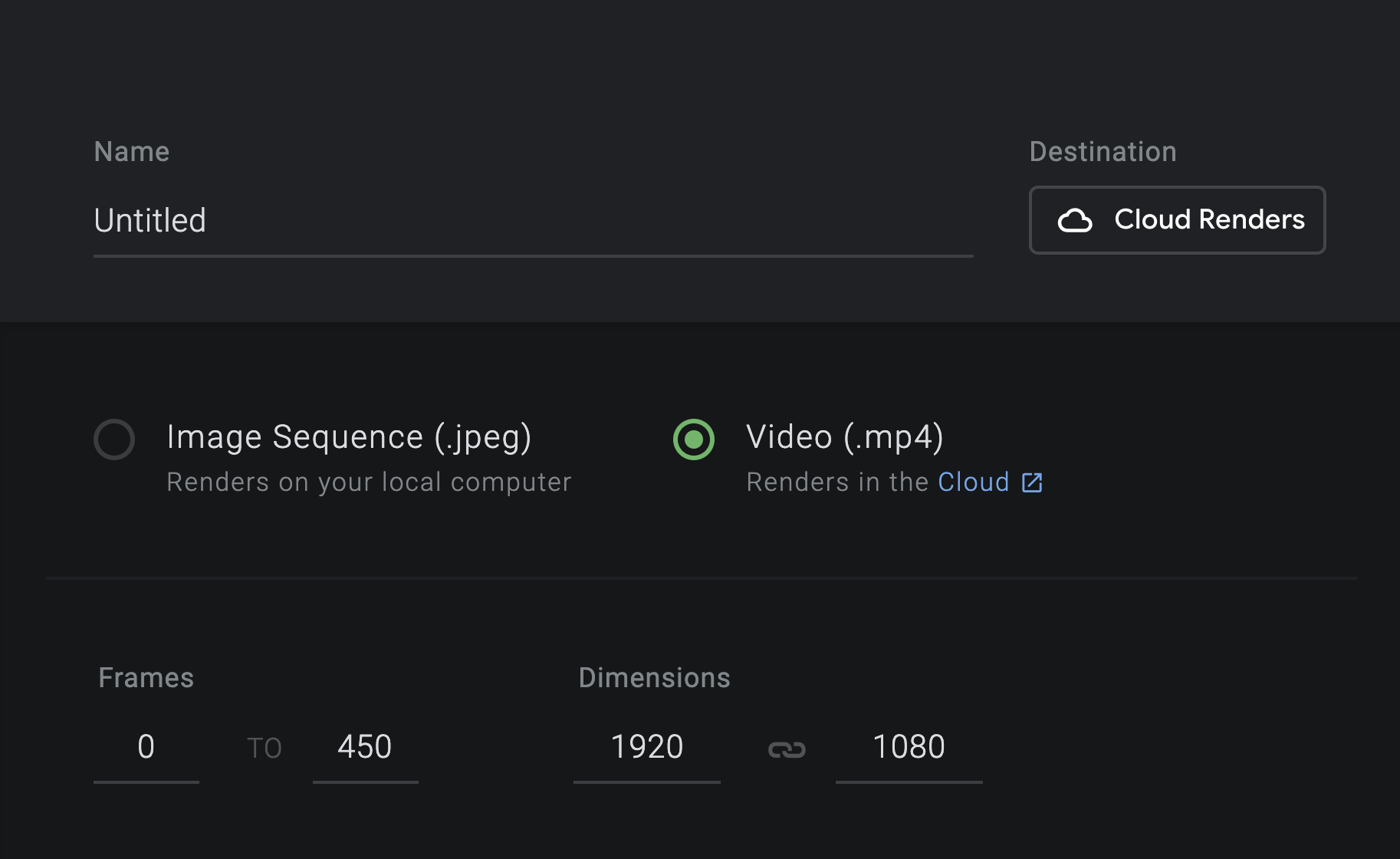
Render Queue
In the top menubar, select Animation > Cloud Renders… to bring up the render queue. Pressing ⌥Q (Mac) or ALTQ (Windows, Linux) while in the UI will bring up the queue too.
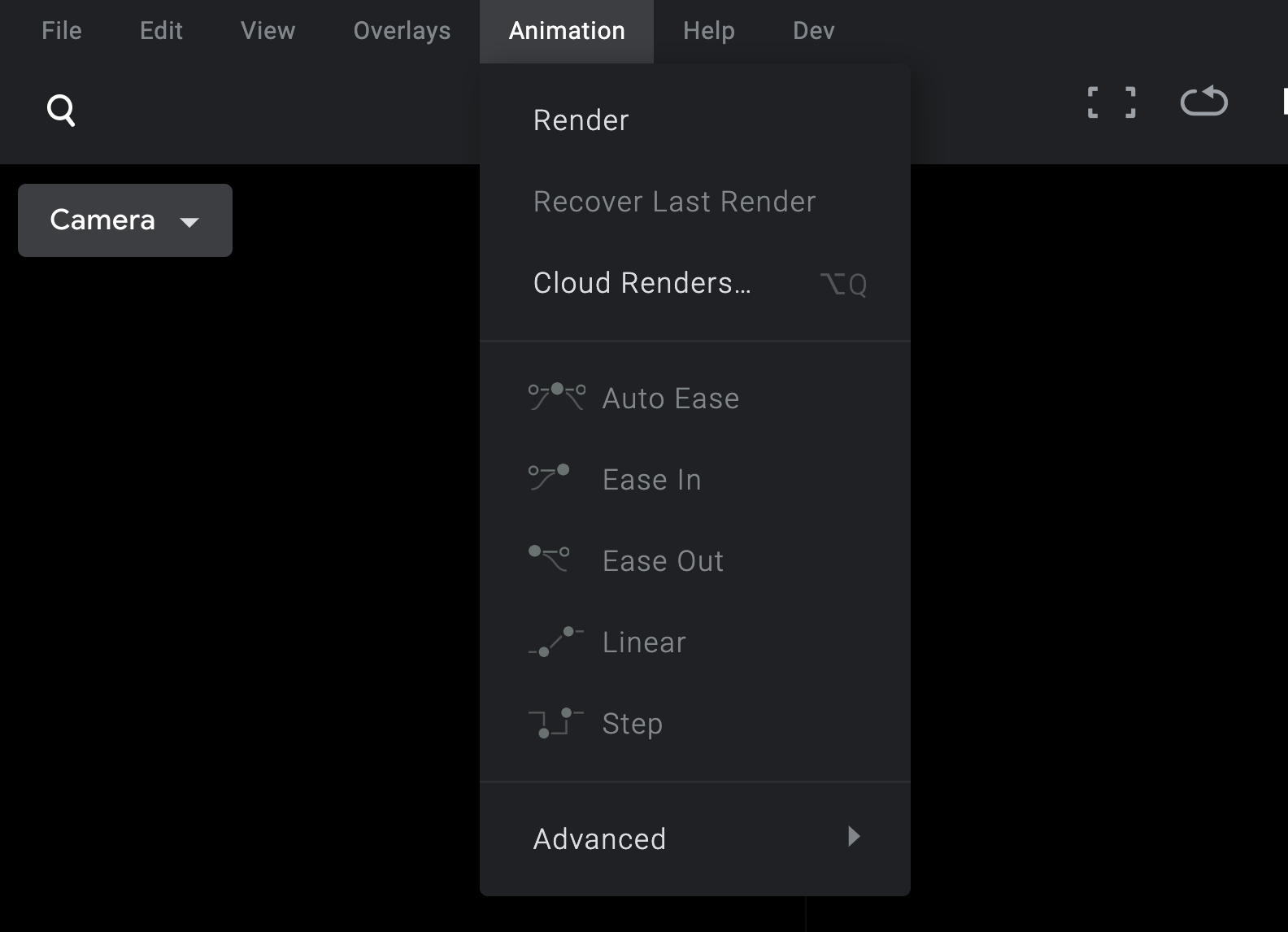
You can monitor the progress of your cloud renders and manage them here including the option to download and delete completed renders as well as resubmitting previously rendered projects.
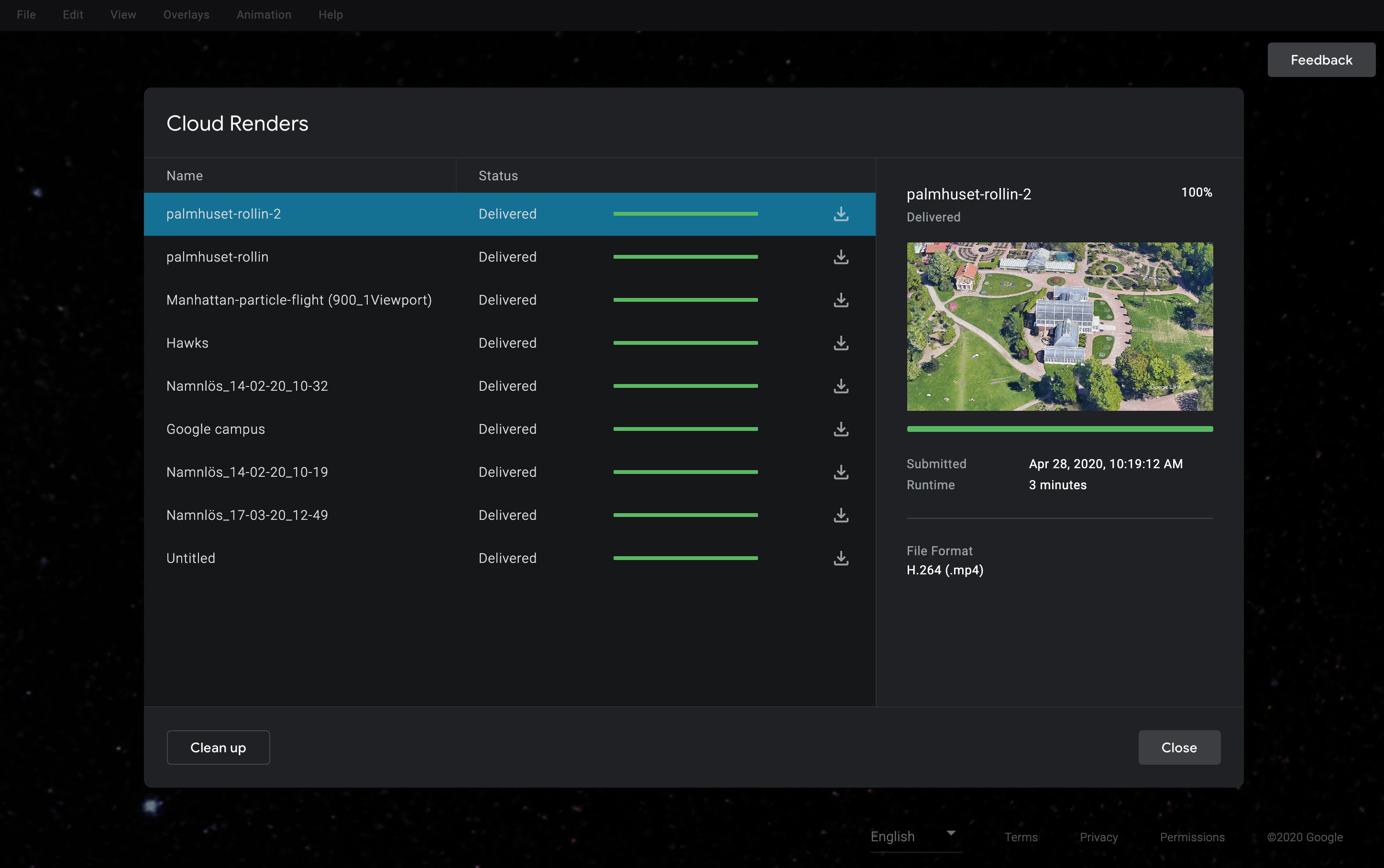
Limitations
Cloud rendering allows you to render videos (H.264 / MPEG-4) that can contain overlays and KMLs, but with a few caveats:
- 18,000 frames daily quota (10mins at 30fps)
- Completed cloud renders will be available to download for 10 days only
- Does not include JPEG sequences in renders (only video)
- Does not include Map Styles (‘Exploration’ and ‘Everything’) in renders
- Does not include Planets (Moon and Mars) in renders
- Any remote files referenced by a KML file must be accessible to Google's web crawler
We recommend rendering locally for iterating animations or proxy workflows, and using cloud rendering for final renders.
Sharing Feedback
We would like to hear your feedback and suggestions as we continue developing this service. Feel free to submit any feedback or questions you have via the in-tool Feedback button in the top right corner of the Earth Studio UI.